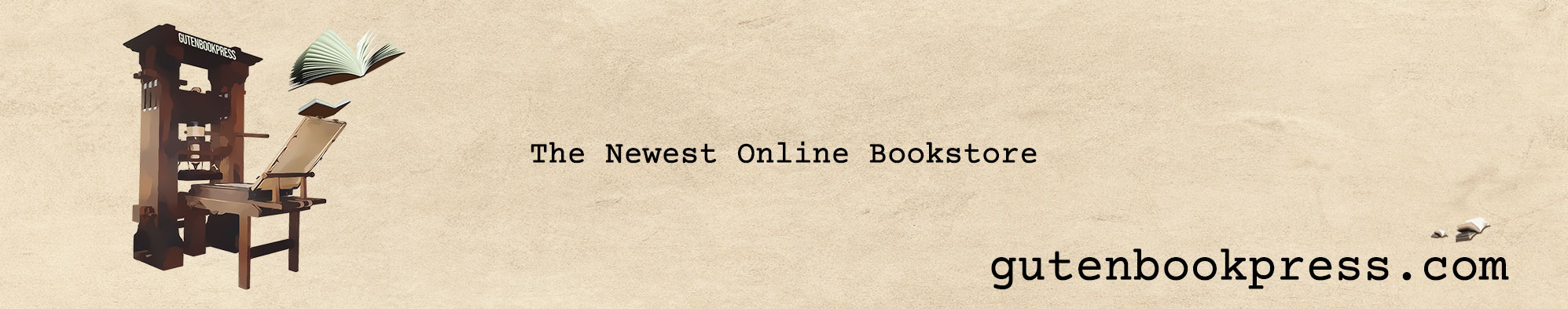Settings reminder!
On your profile posts, like on FB, there are three settings:
Your eyes only (Me Only)
Public (Everyone)
Your Friends only (Your Friends)
To keep your profile posts on your wall for you and your friends only, and you don't want everyone and their mother and dog and neighbor commenting, set your post to (Your Friends) and from there on, only people you have friended can see your post.
If you keep your post on the default "Everyone", everyone (as in everyone, strangers, their mother, their dog, their neighbor) can comment on your posts and see personal photos.
The principle for privacy is the same on CT as it is on "the social platform that will not be named".
However unlike "The social platform that will not be named", CornerTable will not:
1. Fact-check your post unless you really really really want us to and miss the other site that bad.
2. Utilize your data. Your info is your info. CornerTable will not mine you for data unless you post a great recipe, then we may take the recipe.
3. Your privacy is CornerTable's concern. CornerTable values your ability to engage in friendly and open discourse. Both good and bad. Don't like a post, page or group?
Here's a novel idea: Make your own post, create a counter group or page and post your own viewpoints and information.
So novel, the Founding Fathers wrote it into the Constitution and fought for the principle of free speech even if it means saying it's okay to wear white shoes after Labor day. Extremely oppressive.
CornerTable doesn't find free speech, opposing views, open debate, or the social community you want and value as bad.
So if you're looking for censorship, there's China.
But if you want free speech, open debate, and discussion, welcome to CornerTable.
Pull a chair up to the table, invite your friends, family, co-workers, maybe not your boss, to hang out with you at CornerTable and help us grow!
#howdoi #cornertablehelp
Reminder: the news feed has a drop down arrow. You can choose to see ALL public posts, or only the posts by people/groups/pages you 'follow.' Conversely, to keep your posts OUT of the public posts, set your profile comments to 'friends only' and post in private groups. (Pages can choose whether or not their posts are visible to everyone or just page folowers.)