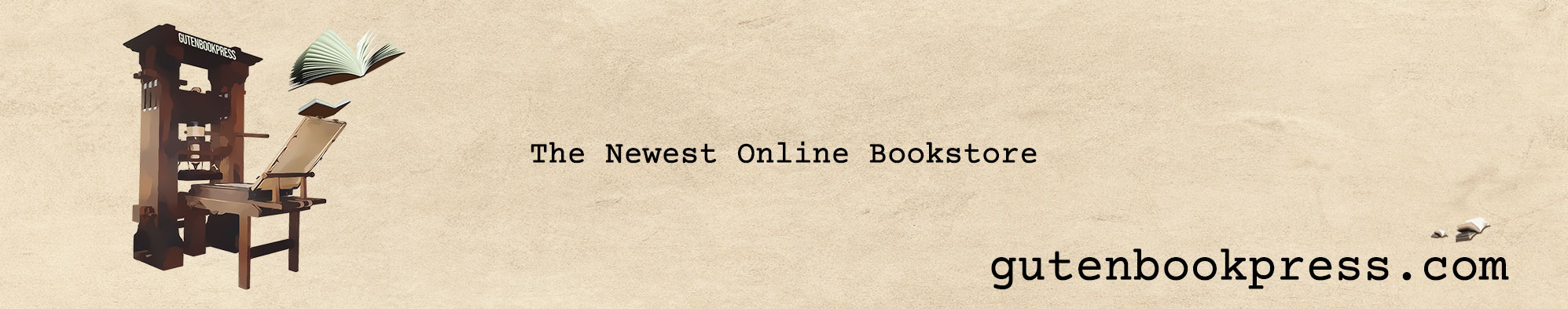Differences between profile, groups, and pages.
Think of CornerTable's framework being similar to FB.
Profile
A profile is a place on CornerTable, like on FB, where you can share information about yourself, such as your interests, photos, videos, current city, and hometown. To see your profile, click or tap your name or profile picture at the top.
Pages
You must have a profile to create a Page or help manage one.
Your profile won't show up on the Page.
Like on Facebook, Pages are places on CornerTable that can connect with their fans or customers. When someone likes or follows a Page on CornerTable, they can start seeing updates from that Page in their News Feed.
Groups
You must have a profile to create a group or help manage one. Groups are a place to communicate about shared interests with certain people. You can create a group for anything — your family reunion, your after-work sports team, your book club — and customize the group's privacy settings depending on who you want to be able to join and see the group. When you join a group on CornerTable, you starting seeing content from that group in your News Feed.
In the Groups, you can set it to public or private (meaning only members of the groups will see the posts)
#howdoi #cornertablehelp
TIP: As this platform only has 3 visibility settings
(Everyone, Friends, Only Me)
if you want to interact with people without laying bare your whole life,
try creating a page, group, or topic in the forum.
GROUPS can be set to private/invite only.
Don't forget to change the privacy settings on your posts
if you don't want everyone to see them!