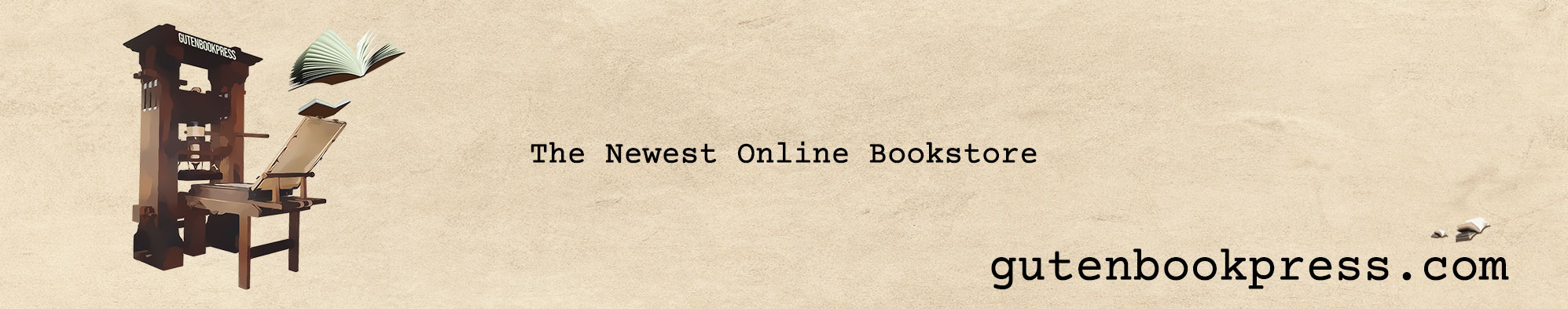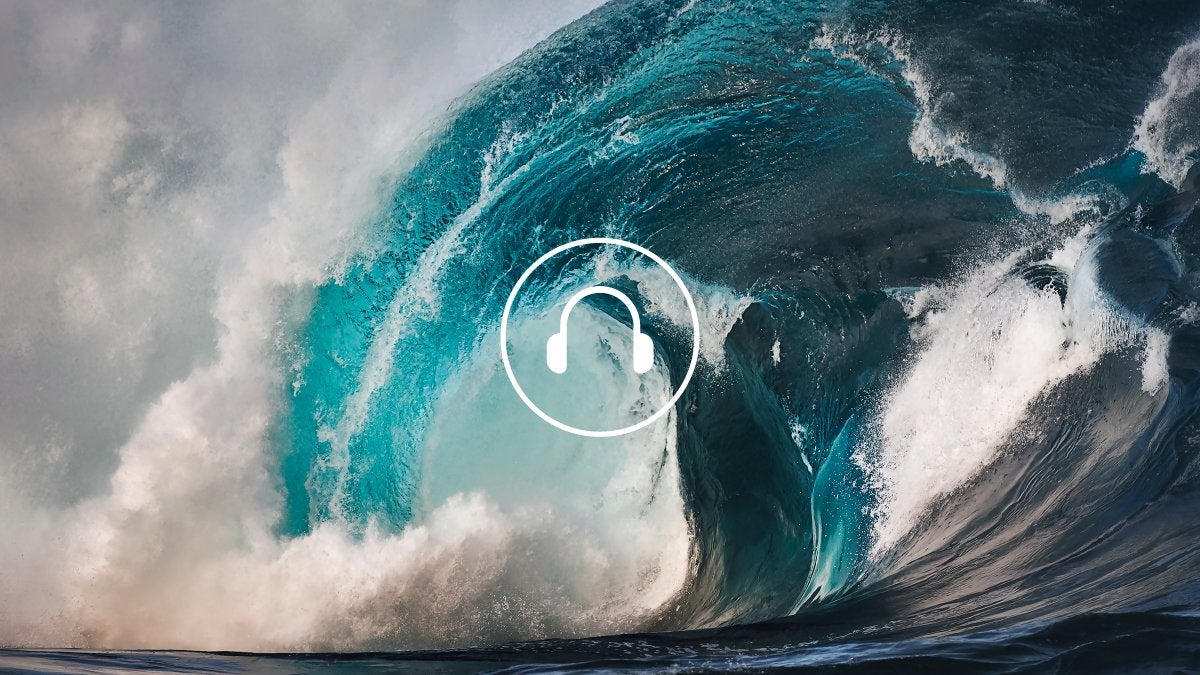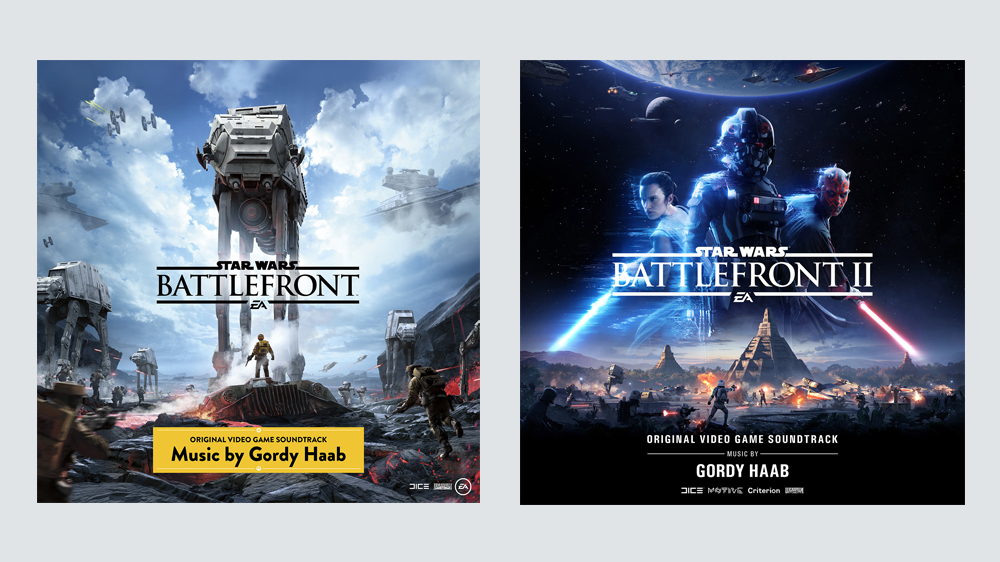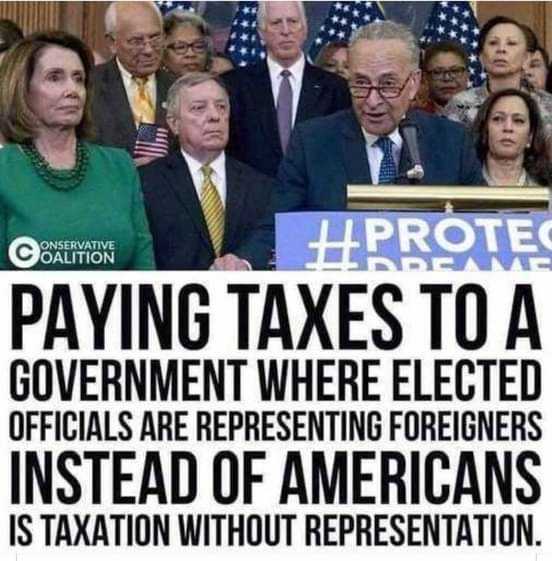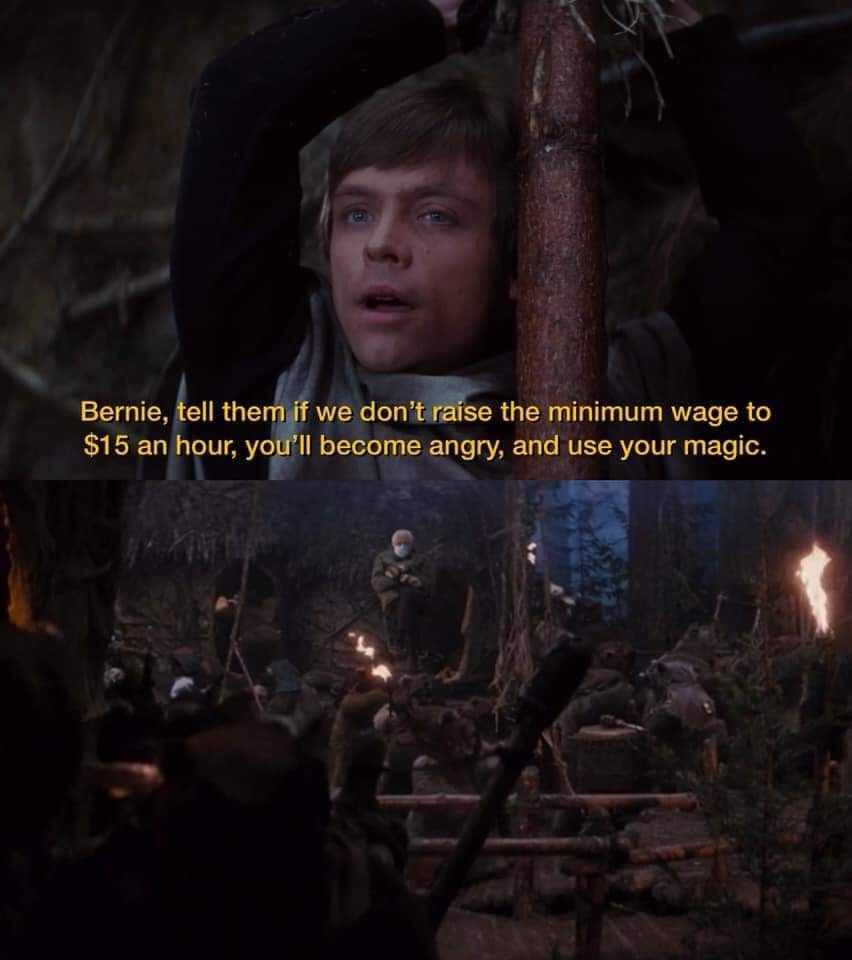Discover posts
From the CornerTable Tip Jar
Reminder: the news feed and profile posts have a drop-down arrow.
For the newsfeed:
You can choose to see ALL public posts , or only the posts by people/groups/pages you 'follow.'
For your profile posts:
Conversely, to keep your posts OUT of the public posts (other words anything you set to "Everyone" on your profile post will show up on the public newsfeed for anyone to see), set your profile post comments to 'friends only' and post in private groups.
Your posts are set to "Everyone" meaning the public to default. So anything you post on your wall in this mode will appear on the public newsfeed.
To keep your posts private, set your posts to "Friends Only" so future posts on your wall will be for you and your friends only. (Pages can choose whether or not their posts are visible to everyone or just page followers.)
Don't forget to give us and other pages a like so future posts will show up on your newsfeed.
#howdoi #cornertablehelp
Help me grow this site. Remember the maxim: if your friends and family aren't here, you won't be here. So, get them here. Also, we are paying groups and pages to join and bring folks over. Who else does that? Check out our membership drive page for more info.
TIP: As this platform only has 3 visibility settings
(Everyone, Friends, Only Me)
if you want to interact with people without laying bare your whole life,
try creating a page, group, or topic in the forum.
GROUPS can be set to private/invite only.
Don't forget to change the privacy settings on your posts
if you don't want everyone to see them!