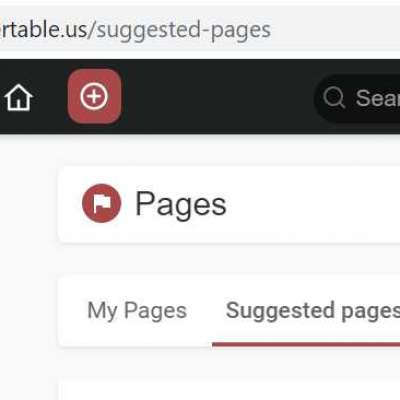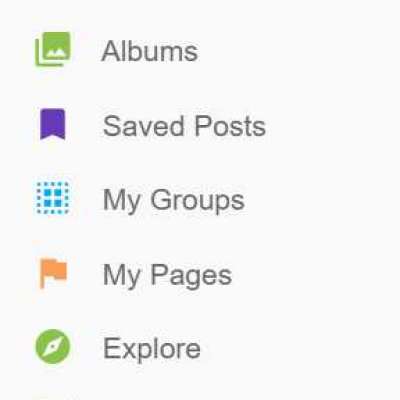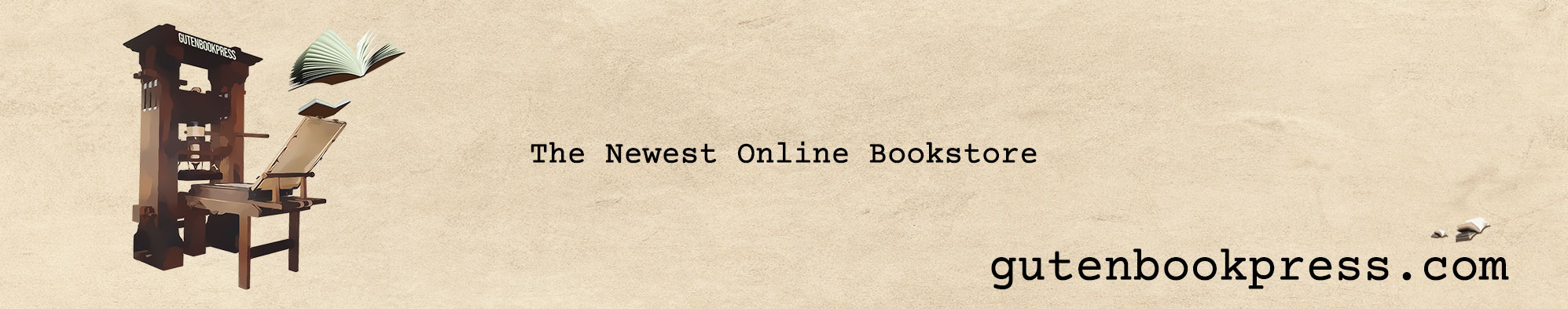The process is similar to Facebook and I've made two pages without a problem.
What I like about CornerTable is they allow the option to customize the page background which makes branding easier.
Discover the pages created on CornerTable
Pages are places on CornerTable where artists, public figures, businesses, brands, organizations, and nonprofits can connect with their fans or customers.
When someone likes or follows a Page on Facebook, they can start seeing updates from that Page in their News Feed.
Can't find a page?
Maybe it's not created yet. Create one or invite your favorite artists, public figures, businesses, brands, organizations, work, and churches to create one on CornerTable.
Best part.
CornerTable will not charge you or them to make a page.
To find the already created pages (Desktop instructions, slight difference on the app)
1. Select "My Pages" on the left
2. Select "Suggested Pages" and choose from the many selections of pages available on CornerTable, or if you know of the hashtag they are using such as #cornertablehelp, use the hashtag in the search bar to find them.
3. Make sure to like the Page to receive future updates on your newsfeed
#howdoi #cornertablehelp #createapage