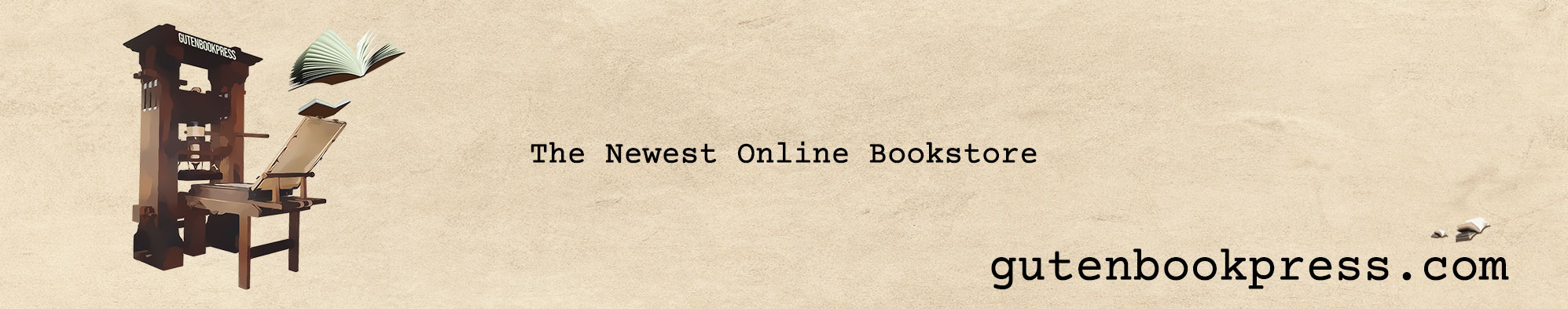Block a Person or Add them to a family group
CornerTable offers two options when it comes to people
Add a Family:
You can add people in your family or you call family in your "circle" OR
Block someone
Inevitable, you're going to want to block a person.
To do either, go to that person's profile on Cornertable and select the three dots and it will pull up a menu:
Later you can go to your settings, by selecting your profile photo on the upper right wall and it will pull down a selection and one of them will be blocked people.
#howdoi #cornertablehelp