Have you checked out the groups on CornerTable?
Wait, what's the difference between a group and a page on CornerTable?
The setup is similar to the "Social platform that is moody and likes to censor unlike us", in which CornerTable is a publishing platform.
CornerTable provides the platform. YOU provide the content.
There are profiles, your own space on CornerTable" to add friends, acquaintances, co-workers, and your boss if you really like your boss. You can adjust who sees your posts, which friends to add, and a special feature: customize the background.
But then, like the social platform, we will not name, there are groups and pages.
Groups are for specific interests, discussions, and more, with two privacy settings: "Public" and "Private". Not to mention, with groups, YOU decide who can join, and who can see your content.
Pages are public only places on CornerTable where artists, public figures, businesses, brands, organizations, and nonprofits use so they can connect with their fans or customers.
Pages are a great way to promote your book, your brand/identity, and more. Plus CornerTable has an extra bonus. You can change the background of your page to promote your brand, book, etc.
When someone likes or follows your Page on CornerTable, any posts made on the page will start appearing on the public newsfeed, so it makes it easier to promote your post, book, band, etc.
Now, about those groups!
CornerTable is hosting a variety of groups and more are being created, thanks to YOU, the members who are creating great content to share and help you develop the social community YOU need to get YOUR message out to the world.
Want to know what all the groups we have on CornerTable? Check them out at this link:
https://cornertable.us/suggested-groups
#howdoi #cornertablehelp
TIP: As this platform only has 3 visibility settings
(Everyone, Friends, Only Me)
if you want to interact with people without laying bare your whole life,
try creating a page, group, or topic in the forum.
GROUPS can be set to private/invite only.
Don't forget to change the privacy settings on your posts
if you don't want everyone to see them!

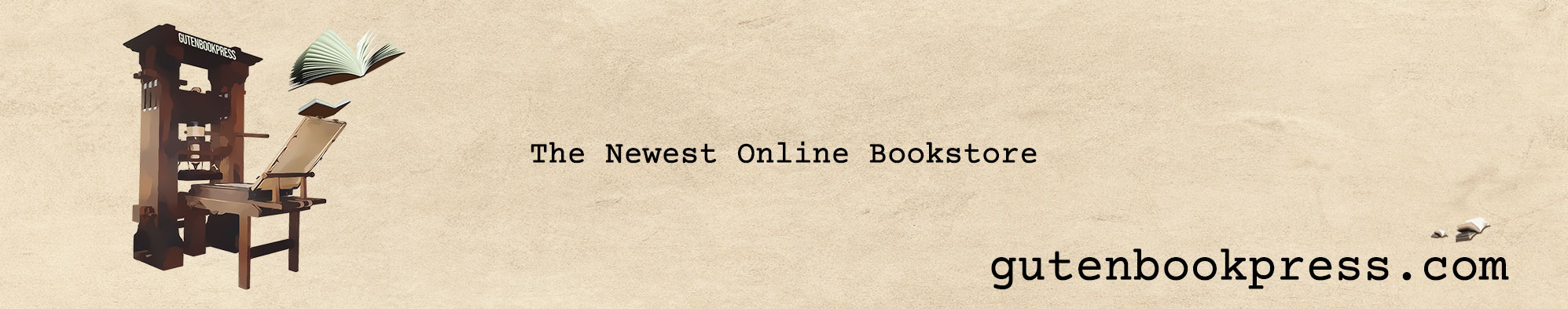




Al Olsen
Delete Comment
Are you sure that you want to delete this comment ?